IBEW
- Transparency in coverage
- Price Comparison Tool
- Useful Links
IBEW
Machine Readable Files
Important note: Machine readable files may be as large as in Gigabytes (GBs) or even one Terabyte (TB) in file size, which has significant system requirements for use. Please ensure you have the required memory capacity, hardware, and software capabilities before attempting to download.
See Machine-readable JSON files for Provider, Prescription Drug Formularies and Plan information below. Delta Health Systems assumes no responsibility for how the information in these files is used or interpreted by third parties.
Provider information contained on this web page is updated on a monthly basis. Providers may join or leave the company's network at different points throughout the year. Also, not all providers participate in all networks.
Prescription Drug formulary information contained on this drug list is updated on a monthly basis. Prescription Drugs may be added to the formulary during a month, but Prescription Drugs are generally removed from the formulary on a quarterly basis.
The information available links below are provided in good faith to comply with the Machine-Readable Files (MRF) provision of the Transparency in Coverage Final Rule (TCFR). These files are extensive collections of data to be ingested and read by machines and are not intended for member use:
To learn more about the TCFR and the MRF provision, refer to the Centers for Medicare & Medicaid Services (https://www.cms.gov/).
Disclaimer:These files are not designed as a consumer tool. These files are not a guarantee of coverage, nor a guarantee of the reimbursement rate that will be applied for any procedure. The claims reimbursement process is subject to a variety of factors that are not addressed in these files, including eligibility, medical necessity determinations, utilization management requirements, exclusions and other plan terms. These files also do not offer any information on a member's out-of-pocket charges. The information in these files is accurate as of the date noted for each file and is subject to change without notice.
Price Comparison Tool
EASY ACCESS INSTRUCTIONS
- Go to www.deltahealthsystems.com.
- You will be taken to the Login Page page. If you are a registered user, log in here.
- If you are not already registered, complete the required fields and click Submit.
- When you return to www.deltahealthsystems.com, select Member and enter your User Name and Password.
HOW TO ACCESS PRICE COMPARISON TOOL
-
In the Member Center, Click View My Eligibility.
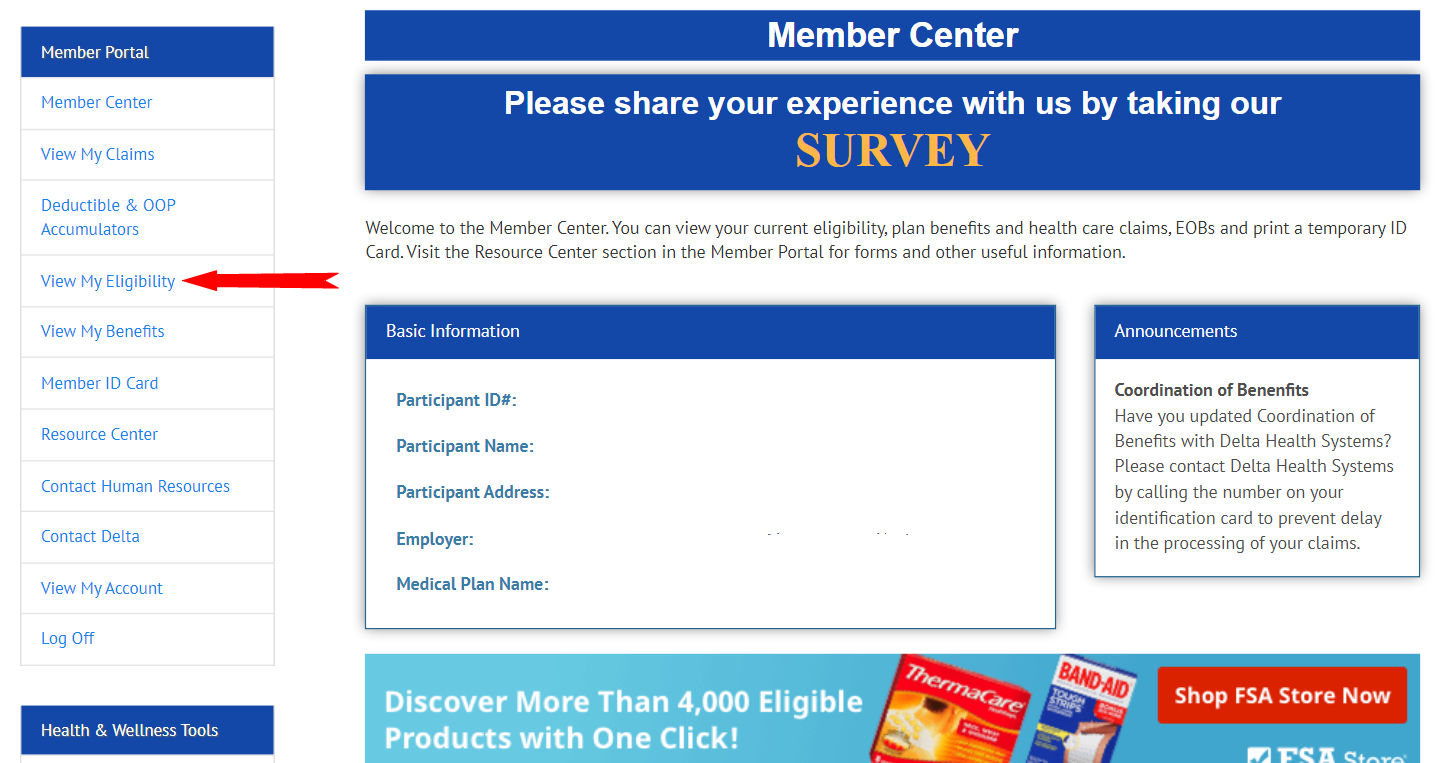
-
Access Price Comparison Tool by clicking on the “Click here” hyperlink on the right side of the
View My Eligibility screen.

-
Once you’ve clicked on the link, you will be taken to the Your Cost Estimator portal. Here you will
Select your service and Start your search using the dropdown menu.

IBEW Hour Bank
Experience the Delta Promise
